How to file Income Tax return online step by step
In case if the taxpayer is not registered, one can easily get registered by putting their individual credential. The taxpayer will be provided with the infor
- by Preetam Banerjee 2019-10-07 08:45:40
In our country there are around 125 crore people out of which around 1.9 crore pay their taxes. This huge difference is mainly due to the unequal income distribution; however it is the duty of every law abiding citizen to file their income tax returns timely to avoid problems in the future. The taxpayer needs to visit the e-filing website and log in with their user ID and password in the e-filing portal to input income details and investment plan in the financial year.
May you also like: Top trending investment options​
In case if the taxpayer is not registered, one can easily get registered by putting their individual credential.
The taxpayer will be provided with the information about the third party information received by the ITD (income tax department) before entering their personal details.
The process of electronically filing income tax returns is known as e-filing. One can also ask for professional help with the required service charge or can file one’s own return from the comfort of their home by registering on the income tax department website or other websites. The due date for filing tax returns (physical or online), is July 31st.
1. How to Login to e-filling portal online.
• Go to e-filing portal at https://incometaxindiaefilling.gov.in
• If already registered, click on ‘Login Here” to log in to e-filing portal
• If not already registered on e-filing portal. Click on “Register Yourself” and all credential to entered as required.
2. Filing of Income Tax return
The taxpayer can view the details of the assessment years for which the return has not been filed and for which the third party information has been received by the ITD. The taxpayer can choose one of the following response options:
• ITR has been filed
• ITR has not been filed
Here is a checklist that will prove to be helpful before filing the ITR:
• You should check Form 26AS before filing your returns to verify tax deducted from salary and deposited with the IT department by the employer. You must ensure that the tax deducted from income as per your Form 16 matches with the figures in Form 26AS.
• Claim 80G can be made and savings certificates and other deductions on donations made to charitable institutions can be claimed.
• Interest statement - A deduction of up to Rs.10,000 is allowed on interest earned on savings accounts. But, interest earned on bank deposits, if any, is taxable at applicable slab rates.
Steps to follow to file Income Tax Returns:
Filing your income tax returns online is an easy and Simple process if you follow the below steps.
First, log on to IncomeTaxIndiaeFiling.gov.in and register on the website.
- Permanent Account Number (PAN) is to be used as the user ID.
- Required income tax return forms and the financial year to be checked.
- ITR form to be downloaded from the given link. If the exempted income is more than Rs.5,000, the appropriate form will be ITR-2 (If the application form is ITR-1 or ITR 4S, one can complete the process on the portal itself, by using the 'Quick e-file ITR' link).
- Open excel, the return preparation software and all details to be entered using your own Form 16.
- Tax payable amount to be checked by clicking the 'calculate tax' tab.
- Pay tax (if applicable) and fill in the challan details.
- All data provided by the user in the worksheet to be checked by clicking the 'validate' tab.
- An XML file will be generated which needs to be saved on your desktop.
- Then 'upload return' tab to be clicked on the portal's panel and saved XML file needs to be uploaded.
- A pop-up will be displayed and ‘digitally sign the file tab’ is to be clicked.
- One can digitally submit the return using their own Aadhar linked mobile number or can follow the below-mentioned steps.
- Acknowledgement form, ITR Verification (ITR-V) will be generated which can be downloaded by the user.
- A printout of the form ITR-V needs to be taken and sign it in blue ink
- Send the form by ordinary or speed post to the Income-Tax Department-CPC, Post Bag No. 1, Electronic City Post Office, Bangalore, 560 100, Karnataka within 120 days of filing your returns online.
Thus, following these easy steps one can file their return. There are also help lines and customer care services available for assistance.
POPULAR POSTS
"Ola, Uber challenger Namma Yatri is in discussions to raise $10-15 million in its debut funding round."
by B2B Desk, 2024-04-18 09:31:53
Top 5 Indian Entrepreneur's Journey from Challenges to Achievements
by B2B Desk, 2024-04-12 08:45:26
Top Indian Startups in Shark Tank Season 3
by B2B Desk, 2024-04-08 09:18:43
8i Ventures launches seed funding initiative 'Origami' to back early-stage startups
by B2B Desk, 2024-03-13 09:16:44
D2C luggage startup Mokobara raises Rs 100 crore from Peak XV Partners, others
by B2B Desk, 2024-02-26 09:18:34
India ranks third among countries with most fintech unicorns in 2023; US retains the crown globally: Report
by B2B Desk, 2023-10-27 10:02:44
Insurtech startup Onsurity raises USD 24 mn led by IFC
by B2B Desk, 2023-10-09 09:03:57
RECENTLY PUBLISHED

Beginner's Guide: Getting Started with Stock Market Investing, Step by Step
- by B2B Desk, 2024-04-18 07:36:20




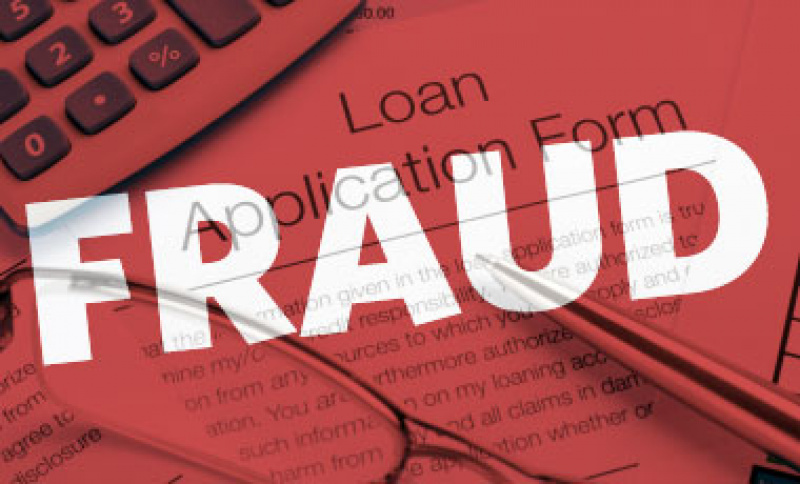


 Subscribe now
Subscribe now 